Do you feel like your writing productivity could use a boost? We know that finding the best productivity tools for writers can be hard.
Are you constantly searching for ways to organize your thoughts, streamline your process, or simply improve your writing?
Welcome to the club! In today’s digitized world, the right productivity tools can be game-changers for writers. They can help you stay organized, eliminate distractions, improve your grammar, and more.
In this post, we will explore eight of the best productivity tools for writers, highlighting their key features, benefits, drawbacks, and what users have to say about them (testimonials).
1. Google Docs

Google Docs is much more than a simple word processor. It’s a powerful tool that allows for real-time collaboration, making it ideal for team projects.
Features:
Google Docs offers a clean workspace with extensive formatting options. It comes with in-built grammar and spell-check tools. The star of the show, however, is its sharing and real-time editing feature that makes collaboration seamless.
Benefits:
You can effortlessly access and work on your document from any device, be it a computer, tablet, or smartphone.
Whether you’re at home, in the office, or on the go, the autosave feature guarantees that your valuable work is always safeguarded.
Best of all, this convenient and reliable service is absolutely free for personal use, providing you with peace of mind and uninterrupted productivity.
Drawbacks:
While Google Docs is a robust and versatile tool, it does require a stable internet connection for accessing its full range of features and functionality.
However, the platform also offers the convenience of offline editing, albeit with certain limitations.
This means that even when you find yourself without an internet connection, you can still work on your documents, make necessary edits, and have them automatically sync once you’re back online, ensuring a seamless and uninterrupted workflow.
User reviews/testimonials:
Many users highly appreciate the intuitiveness and collaborative features of this platform.
One content creator, for instance, enthusiastically shares, “I absolutely love that multiple people can simultaneously edit the same document. It really streamlines our workflow and boosts productivity, allowing us to work together seamlessly and efficiently.”
2. Evernote

Evernote is a comprehensive note-taking app that’s perfect for organizing your thoughts and research.
Features:
Evernote allows you to create notebooks for different projects, tag your notes for easy search, and even save web pages.
Benefits:
With its seamless synchronization across all devices, you can access your notes anytime, anywhere. Never worry about missing an important thought or idea again.
And let’s not forget about its exceptional search functionality, which allows you to effortlessly find what you need, exactly when you need it.
Say goodbye to the frustration of digging through piles of notes – this tool has got you covered.
Drawbacks:
The free version of the product offers a limited set of features, which may not cater to all user requirements.
On the other hand, while the paid plans provide more comprehensive options, they might not be considered budget-friendly for everyone.
It’s important to weigh the benefits and costs to make an informed decision based on individual needs and financial considerations.
User reviews/testimonials:
Users love its versatility. One novelist said, “Evernote is my go-to tool for research and brainstorming. It’s like having a personal assistant.”
3. Grammarly

Grammarly is a writer’s best friend. It’s a proofreading tool that goes beyond just grammar and spelling checks.
Features:
Grammarly checks for grammar, punctuation, and spelling errors. It also offers style suggestions to improve your writing.
Benefits:
Having a reliable grammar and spell check tool can greatly assist in avoiding those awkward typos and grammatical errors that can sometimes slip through.
Additionally, this tool’s versatility across different platforms makes it even more convenient to ensure error-free writing.
Drawbacks:
While the suggestions provided may not always be entirely accurate, it is important to consider them as a helpful guide rather than a definitive authority.
Taking into account various factors and exercising critical thinking can further enhance the decision-making process.
By utilizing it as a valuable resource, one can navigate through the intricacies and complexities with greater confidence and informed judgment.
User reviews/testimonials:
Users commend its ability to catch errors. One blogger said, “Grammarly is like a second pair of eyes that catches mistakes I overlook.”
While your writing skills will get better with the help of these tools, something which will be of equal value to consider investing time in, is reading. Incase you’re a fan of it, we recommend you to check out the “Best Productivity Books: The Ultimate Book List For Productive People“.
4. Trello
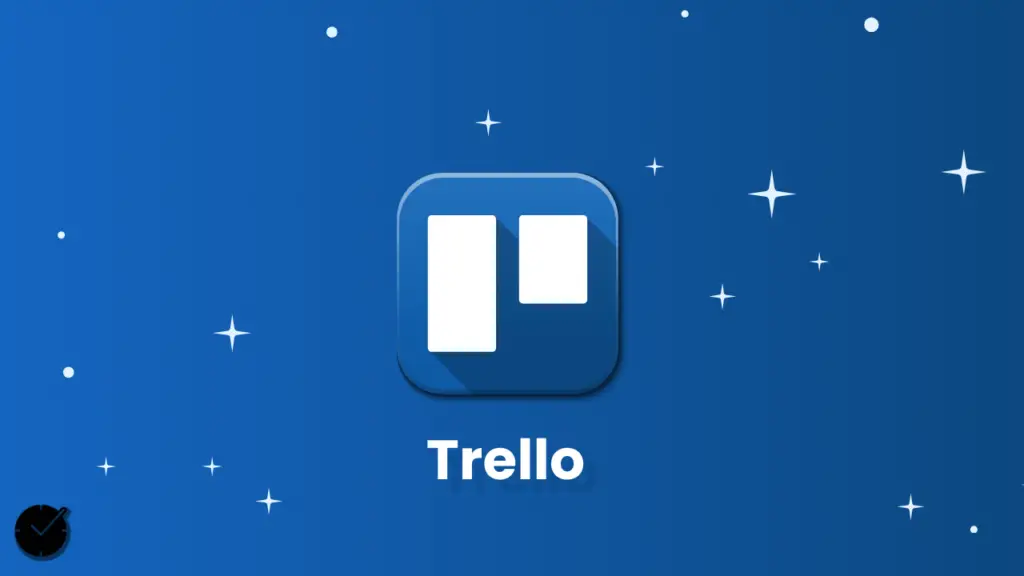
Trello is a project management tool that uses boards, lists, and cards to help you organize and prioritize your work.
Features:
Trello’s boards, lists, and cards enable you to organize and prioritize your projects in a fun, flexible, and rewarding way.
Benefits:
It’s absolutely fantastic for visualizing your workflow and meticulously tracking your progress in a comprehensive manner.
Moreover, it provides robust support for seamless collaboration, allowing you to effortlessly work together with your team to achieve remarkable outcomes.
Drawbacks:
While it might not offer the same level of extensive features as some other project management tools, it still provides a solid range of functionalities that can effectively support your project planning and execution needs.
User reviews/testimonials:
Users love its simplicity. A freelance writer mentioned, “Trello helps me keep track of all my assignments in one place.”
5. Asana

Asana is another project management tool that’s excellent for managing larger projects with multiple team members.
Features:
Asana allows you to create individual tasks, assign them to team members, and track their progress.
Benefits:
Having effective communication helps keep everyone involved informed and aligned, ensuring that important information is shared and that no tasks or responsibilities are overlooked or forgotten.
This fosters a collaborative and efficient environment where teams can work seamlessly towards their goals, minimizing errors and maximizing productivity.
By staying on the same page and avoiding any potential gaps, organizations can achieve better outcomes and maintain a high level of performance.
Drawbacks:
For beginners, it can often feel overwhelming to navigate through its extensive array of features, each offering a wealth of possibilities and opportunities.
User reviews/testimonials:
Users appreciate its robustness. One editor said, “Asana is the backbone of our editorial process.”
6. ZenWriter
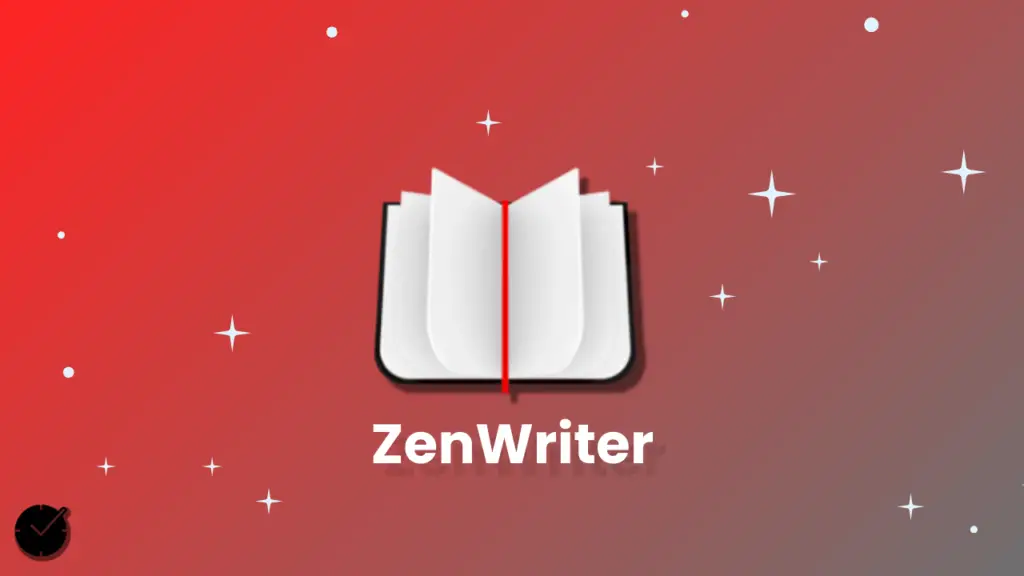
ZenWriter is a minimalist writing tool designed to reduce distractions.
Features:
ZenWriter offers a clean, distraction-free writing environment with customizable backgrounds and sounds.
Benefits:
It helps you focus solely on your writing, allowing you to immerse yourself in the creative process without any distractions.
By eliminating external influences and honing in on your thoughts and ideas, you can unleash your full potential and produce written work of exceptional quality.
Drawbacks:
This application is missing some of the advanced features that many users find helpful, such as a grammar check to ensure accurate writing and a word count feature to keep track of document length.
These additional functionalities would greatly enhance the overall user experience and make it a more comprehensive tool for writing and editing.
User reviews/testimonials:
Users appreciate its simplicity. “ZenWriter makes writing a serene experience,” says a novelist.
7. LINER

LINER is a digital highlighter that helps you save and organize important information from the web.
Features:
LINER allows you to highlight and save important text from any webpage or PDF.
Benefits:
It’s great for research and ensuring you never lose important information.
Drawbacks:
It’s more of a supplementary tool rather than a stand-alone productivity tool.
User reviews/testimonials:
Users find it highly useful for research. A journalist said, “LINER helps me keep track of important information when working on a story.”
8. ClickUp

ClickUp is a comprehensive productivity platform that combines several tools into one.
Features:
ClickUp includes task management, document creation, goal tracking, and more.
Benefits:
It’s like having a versatile collection of productivity tools conveniently consolidated in a single place, enabling you to streamline your workflow, enhance efficiency, and accomplish tasks with ease.
Drawbacks:
With its wide range of advanced features and functionalities, it’s not uncommon for new users to feel a bit overwhelmed at first.
However, once you take the time to explore and familiarize yourself with all the possibilities, you’ll discover a whole world of potential and endless opportunities.
So don’t be discouraged by the initial complexity, embrace it as an exciting journey of discovery and growth.
User reviews/testimonials:
Users appreciate its versatility. “ClickUp has revolutionized how I manage my workflow,” shares a content manager.
The Importance of Finding a System or Routine

While these productivity tools can be incredibly helpful, it’s important to remember that they are just that – tools.
The real key to increasing productivity lies in finding a system and routine that works for you.
These tools are meant to assist and enhance your workflow, but ultimately it’s up to you as the writer to stay organized, motivated,
Let’s break it down, shall we? Why is finding a routine and system so crucial for you as a writer?
- Consistency: A well-established routine creates a predictable pattern, fostering discipline and contributing to consistency in your work.
- Time Management: An effective system allows you to manage your time more efficiently, ensuring that you’re not only meeting deadlines but also finding time for creative exploration.
- Reduced Stress: Knowing what you’re supposed to be doing and when helps reduce overwhelming thoughts and anxiety. Your mind isn’t constantly cluttered with ‘what’s next’.
- Increased Focus: When you have a routine, you’re less likely to get distracted. You know what needs to be done, and you’re more likely to stay focused on the task at hand.
- Better Productivity: Ultimately, a good system and routine can lead to better productivity. You’re not wasting time figuring out what to do, you’re just doing it.
Now is the time you should evaluate your system and routine.
And ask yourself questions like…
How well is it serving you?
Are there areas you could improve on?
Remember, these systems and routines are to be your allies, not your enemy. It’s all about finding what works for you so don’t be afraid to experiment until you find your perfect match.
Conclusion
The best productivity tool is ultimately the one that works best for you. Each writer has different needs and preferences, so don’t hesitate to try out different tools until you find what fits your workflow perfectly.
Remember, the goal is to enhance your productivity, not add unnecessary complications. So go ahead, give these tools a try and let your creativity flow unhindered.
Frequently Asked Questions (FAQs)
A good productivity tool is one that fits seamlessly into your workflow, aiding you in your tasks rather than obstructing or complicating them. It should enhance your efficiency, help you stay organized, and ideally, be intuitive and easy to use.
Understanding your needs and work habits is essential for picking the right tool. Try different tools and observe which one helps you work more efficiently, keeps you organized, and feels most comfortable to use.
Initially, you might experience a learning curve while getting acquainted with a new tool. However, once you’re familiar with it, the right tool should streamline your workflow and increase your productivity.
Not necessarily. The most important thing is to use the features that enhance your productivity. If certain features do not add value to your work, there’s no need to use them.
No, you can use different tools for different tasks if that suits your workflow better. The key is to find a system that works for you and helps you stay productive.
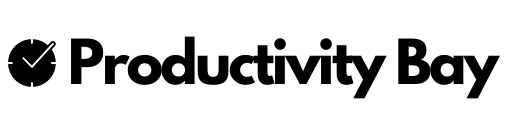


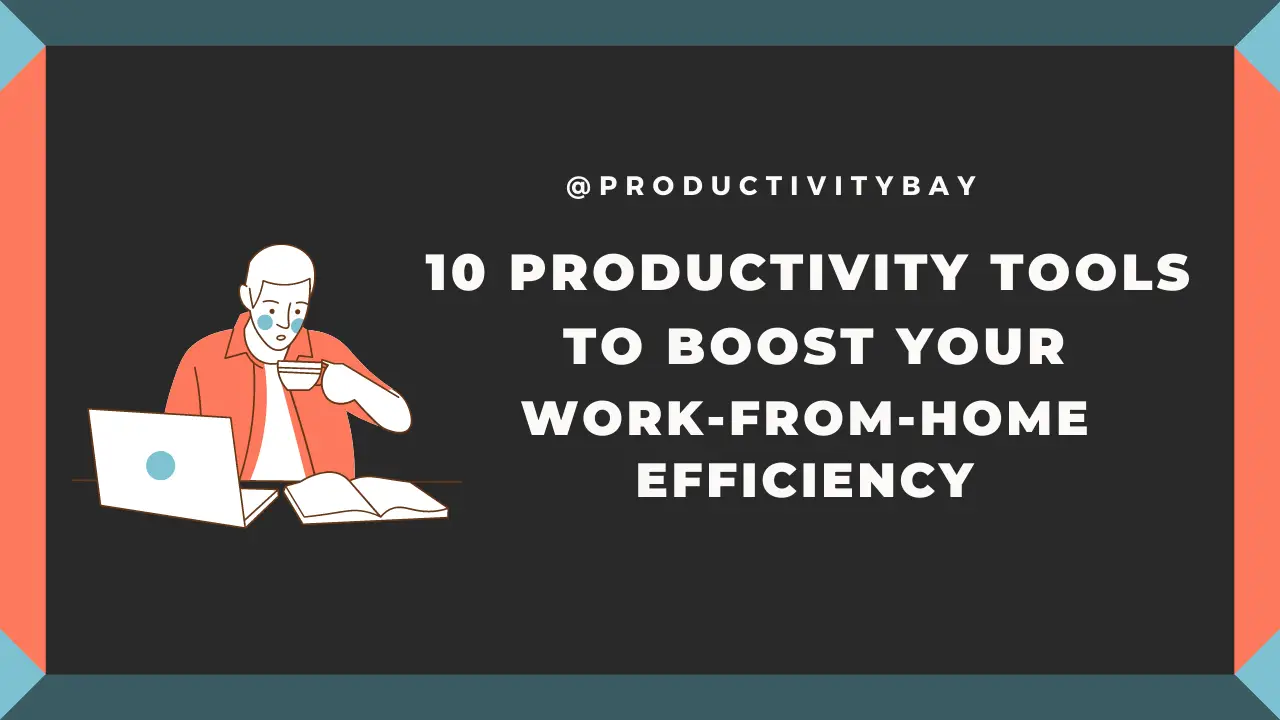
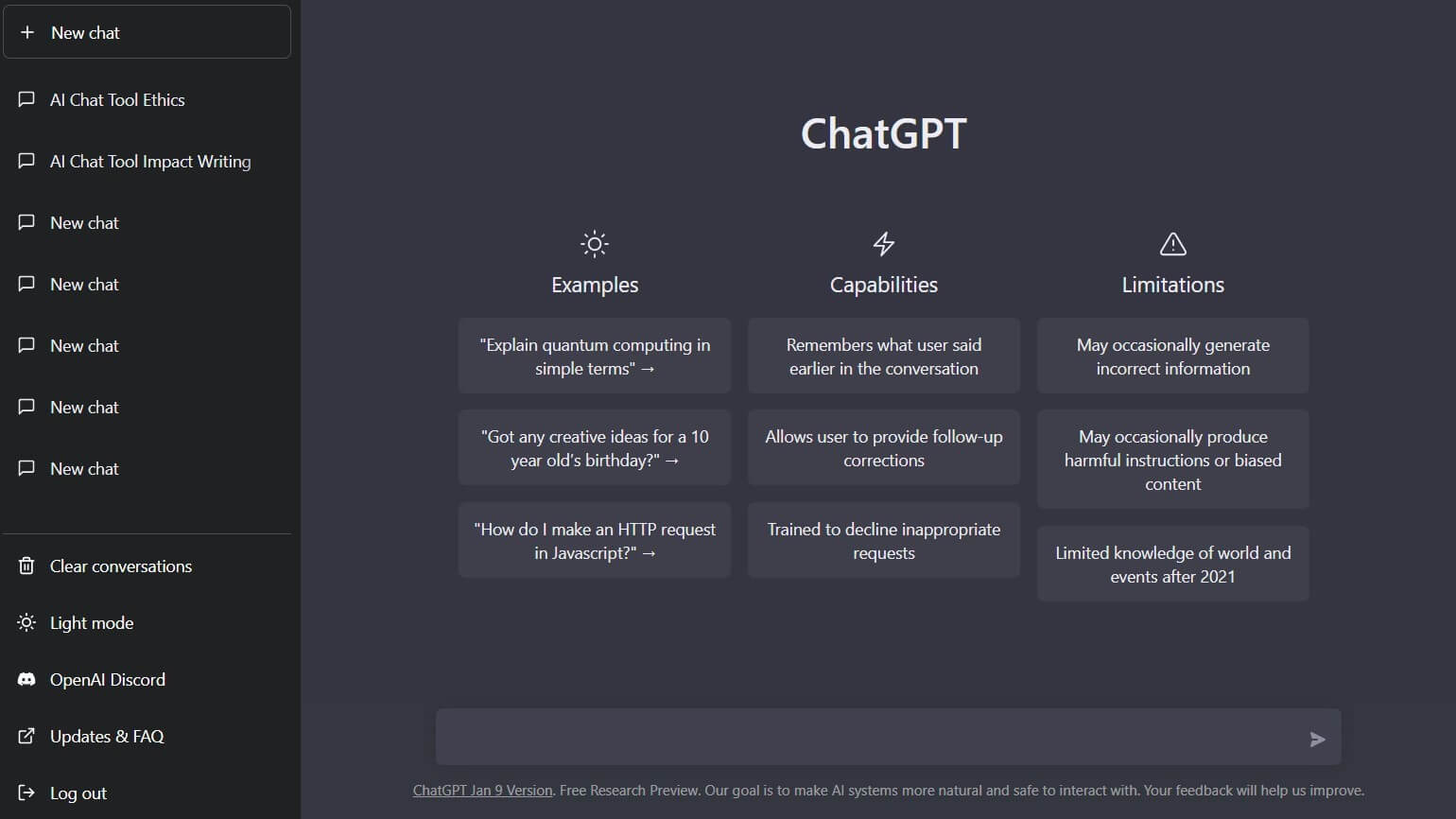









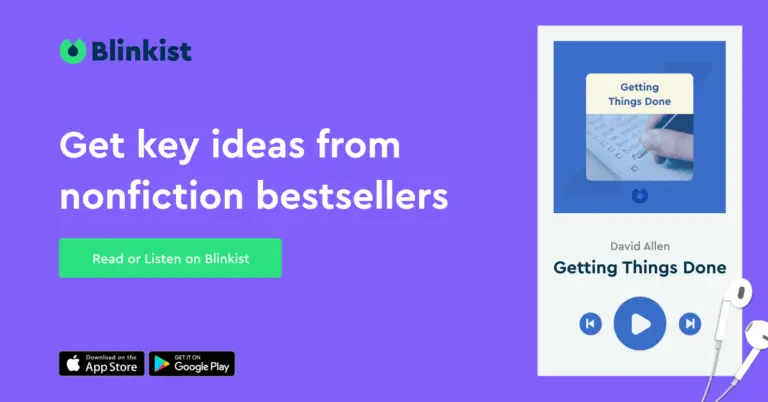

Leave a Reply