Today, almost every student has access to the internet and mobile phones, which combined with a lack of knowledge on how to use them can be a major distraction from their goals. But the same destructive piece of supercomputer in your pocket can also be useful for productivity, if used wisely.
Here are the best productivity apps for students which can pave the way towards your end goal.
6. Notion.

Web, macOS, Windows, iOS and Android.
This app is basically an all-in-one workspace for anything and everything. From note-taking, databases, kanban boards (project management tools), wikis, calendars to reminders.
You name it, Notion has it.
Users can connect and form their own systems for knowledge management, note-taking, data management, among others.
Though Notion is great, the reason why it lands on the bottom of our list is thanks to its level of difficulty to use.
A new user would need some extra help while trying to use this app in their daily workflow. But apart from this one caveat, Notion is an amazing app for every student out there.
5. Feyn.

iOS and iPadOS.
It is a fairly new flashcard application, unique for its drawing features, which is not available even in popular flashcard apps like Anki or Quizlet.
It combines the power of drawing, writing and spaced repetition which are proven pillars for efficient learning through flashcards.
This is the go-to app for visual learners although it is fairly new compared to its competition.
Android Alternative: AnkiDroid or Quizlet.
While AnkiDroid has the power of spaced repetition, Quizlet has the test feature, both of which are unique to the apps. The test feature of Quizlet auto-generates fill-in-the-blanks or multiple-choice questions based on your own flash cards, which is basically simulating a test.
4. Emphasis.

iOS.
A Pomodoro focus timer app, which has a little bit more substance than its competition.
Students can customize their work sessions, break times and daily goals. It also includes note-taking which is not as great as some dedicated apps like Notion for the task, but it can work for someone who is looking for the combined power of both Pomodoro timer and note-taking.
The app also provides some level of customization by allowing to change the color of the app.
Android Alternative: Forest (iOS, Android, Chrome extension || Free for Android or $1.99 on iOS)
This app works well, and if your goal is to be more in the moment, ignore your phone and actually talk to your friends when you are with them, this is the app for you.
Users plant a seed in Forest when they need to put down their phone and stay focused to get things done.
As you stay focused, the seed will gradually grow into a tree.
However, if you cannot resist the temptation of using your phone and leave the app, your tree will wither, which obviously no one wants.
So it encourages you to keep studying until the timer rings and you can officially take a break.
3. Todoist.

iOS, Android, macOS, Windows, multiple browser extensions || Free for Starter Plan
This is a simple task list app but it does its work like no-other app.
It is the most customizable to-do list app and is very basic and user-friendly. The widget settings of this app allows you to have your list directly on a page of your phone, thus removing the hassle of even opening the app.
You can choose to jot down things which can’t be done right now or use the Eat The Frog method to move the needle.
Pro tip: You can set the widget for this app on the same page on which you have your most-used apps. This would encourage you to get things done and be more productive every time you use your favorite apps.
2. Sessions – Activity Timer.

iOS.
It is a very aesthetically pleasing activity timer that lets you track how much time you’ve spent on certain activities.
You can input your own activity, choose the colors and icons and with just a few taps you can start timing yourself as you work.
This app is for those students who are not comfortable with the Pomodoro timer method. It is a very simple yet fun and bold application for you to track the amount of time you spend on different tasks.
Tip: Use this app as a nice reflective tool to see what areas you’re focusing a lot of your time on and of course areas where you’re not focusing as much time on.
1. Blinkist.
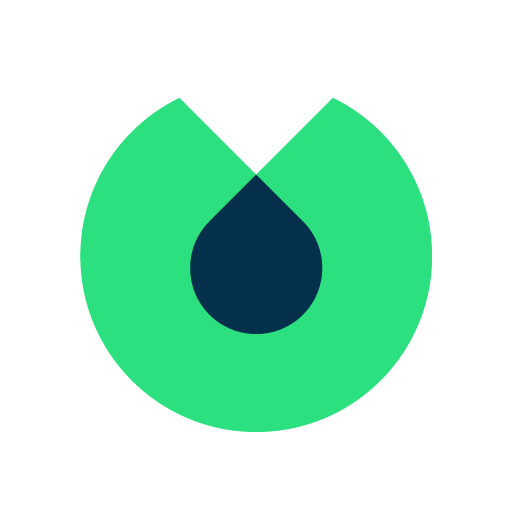
iOS, iPadOS and Android.
This app deserves its spot on the #1, which we’ll soon explain why. For now, let’s look at what this app actually is and what it does.
Blinkist is a book-summarizing subscription service that provides summaries of the bestselling non-fiction books, 15-minute reads, otherwise known as Blinks or book-in-blinks.
It basically summarizes the key points of a non-fiction book. With Blinkist you can read the 15 minutes blinks or you can listen to them just like an audiobook. This can be the tipping point between being productive or procrastinating.
While reading a book the traditional way, it can gulp up a lot of time but with this app and the audio listening feature you can grasp the key points of your favorite books and still cruise your way through the day.
You can use it while on the bus or while showering. Whenever you feel like you could be doing more, just pop out your phone and start learning.
We can’t stress how important book reading is for the growth of a student or any one for that matter. Limiting yourself to just the academic books can really hinder your vision towards life itself. Also, book reading is a nice way to grow your vocabulary as well.
This is an affiliate link. Which means if you click on the link and purchase the item, we will receive an affiliate commission at no extra cost to you. All opinions and recommendations remain our own.
Try Blinkist to get the key ideas from 3000+ bestselling nonfiction books. Listen or read in just 15 minutes. Click here to get an exclusive 20% Off on Blinkist Premium.
Wrapping Up!
With the help and combination of all of these tools, you can master note-taking, learning through flashcards, using Pomodoro timers, implementing to-do lists, timing your activities and book reading.
We have listed the best apps in each section for students. Now how you choose to use them to squeeze all the advantage out, is up to you and your creativity.
Make sure to let us know in the comments about your own unique workflow implementation of these apps.
Note-taking: Notion (Web, macOS, Windows, iOS and Android)
Flashcards: Feyn (iOS and iPadOS)
Android Alternatives: AnkiDroid, Quizlet
Pomodoro Timer: Emphasis (iOS)
Android Alternative: Forest (iOS, Android, Chrome extension || Free for Android or $1.99 on iOS)
To-do lists: Todoist (iOS, Android, macOS, Windows, multiple browser extensions || Free for Starter Plan)
Activity Timer: Sessions (iOS)
Book reading: Blinkist (iOS, iPadOS and Android)
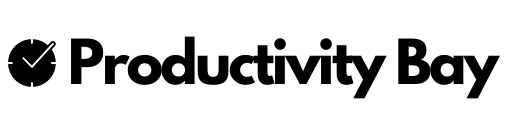
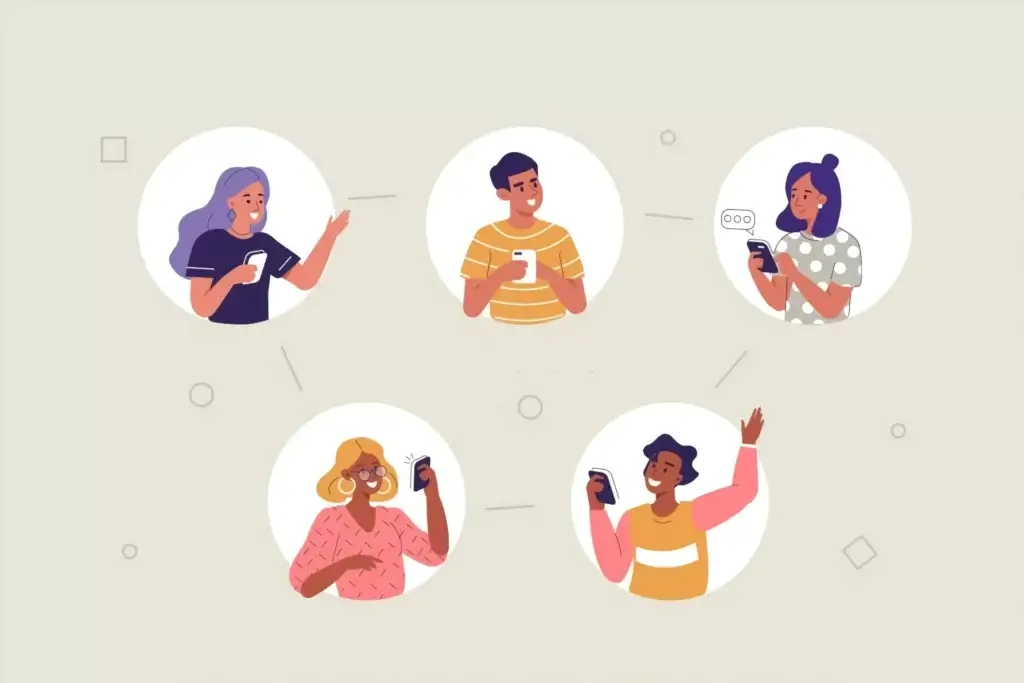


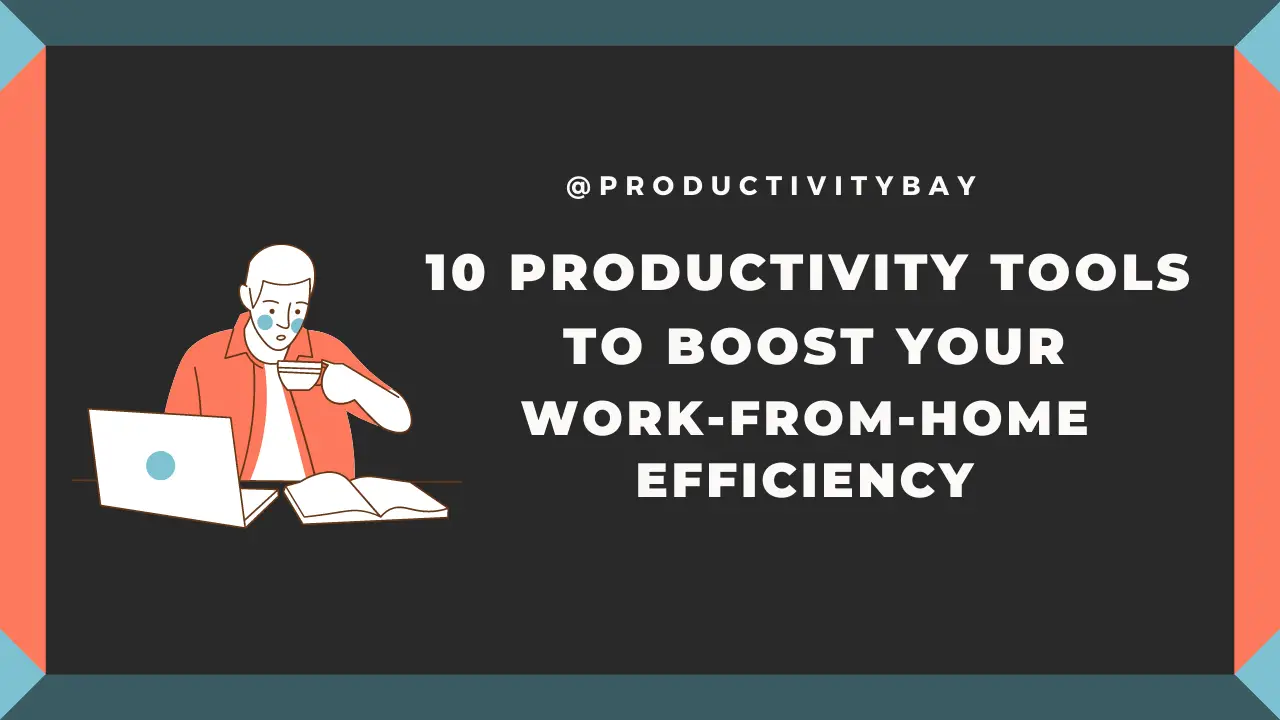
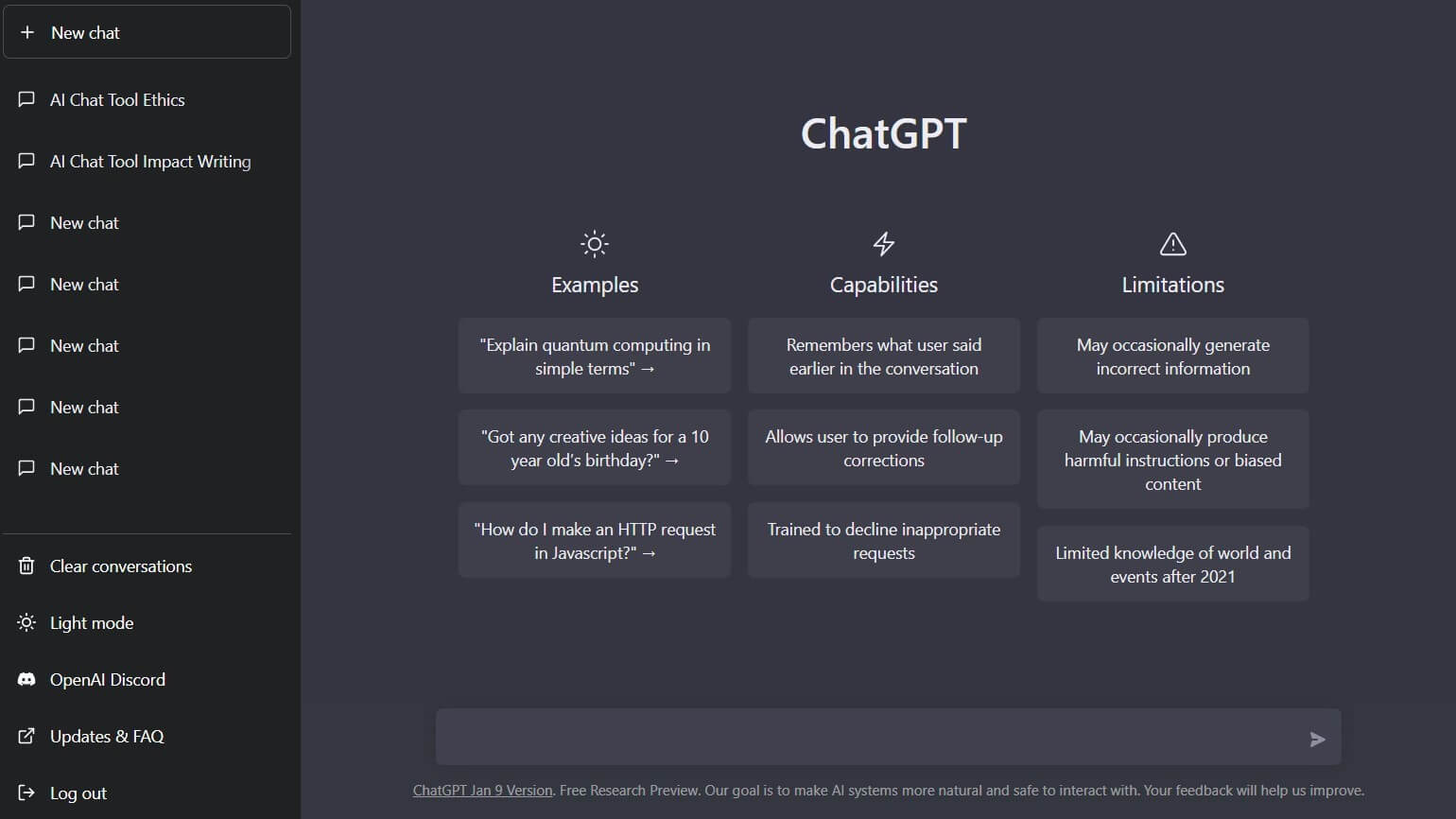








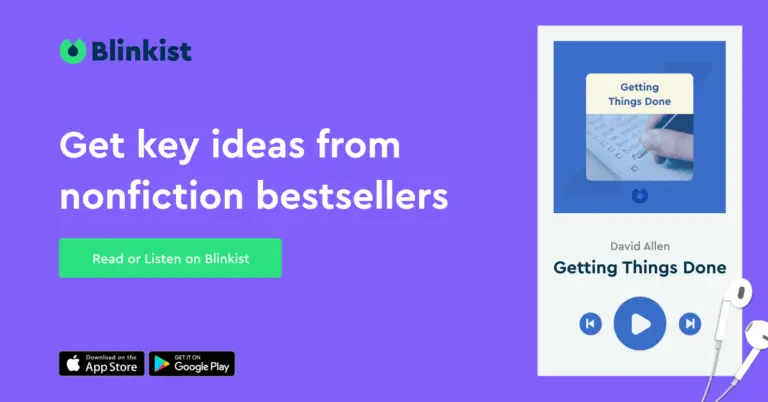

Leave a Reply