As a developer, having the right productivity hacks in your arsenal can be the difference between getting things done and being stuck with endless tasks to complete. With so much work to do, time management can be a challenge for any developer.
Fortunately, there are a few productivity hacks that every developer should know to make their work life easier. In this article, we’ll discuss 10 of the best productivity hacks for developers.
1. Plan Your Day

Planning your day is a great way to stay productive as a developer. This means setting specific goals for what you want to achieve each day, prioritizing tasks, and breaking down complex projects into smaller, more manageable tasks. By doing so, you can ensure that you stay on track and achieve your goals.
Here are some time management hacks that can further help you plan your day accordingly.
- Prioritizing tasks
- Pomodoro Technique (Check FAQ)
- Timeboxing
- Eliminating distractions
2. Learn Keyboard Shortcuts

Keyboard shortcuts can be a time-saver for any developer, allowing you to quickly perform tasks like copy/paste, for example. By learning keyboard shortcuts, you can simplify complex tasks and make your work more efficient.
Here are some code management hacks that can further help you save time.
- Version control basics
- Git best practices
- Code reviews
- Continuous integration and deployment
3. Use Automation Tools
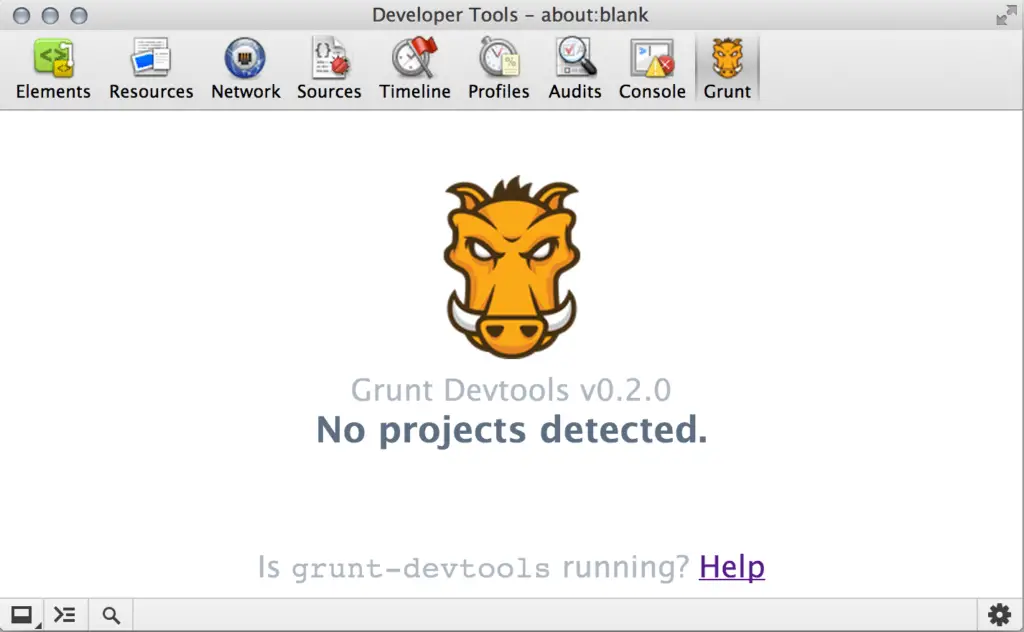
Automated tools like Grunt or Gulp are great productivity hacks for developers. They can help you streamline repetitive tasks like minification, linting, or testing. By automating these types of tasks, you can free up your time for more important tasks.
It would be a good idea to keep these other productivity tools in mind too.
4. Use a Password Manager

Managing passwords can be a pain. A password manager is a productivity hack that can save you time and increase your security. With a password manager, you can easily generate complex passwords that are unique for each site, making your accounts much more secure.
Here are some hacks to further push your efficiency up.
- Code snippets
- Automating repetitive tasks
- Efficient search techniques
5. Use Pomodoro Technique

The Pomodoro Technique is a time management hack that involves breaking down work into intervals of 25 minutes, with short breaks in between. This technique has been found to be effective for increasing productivity, as it helps you focus on one task at a time and avoid distractions.
6. Use Text Expander Tool
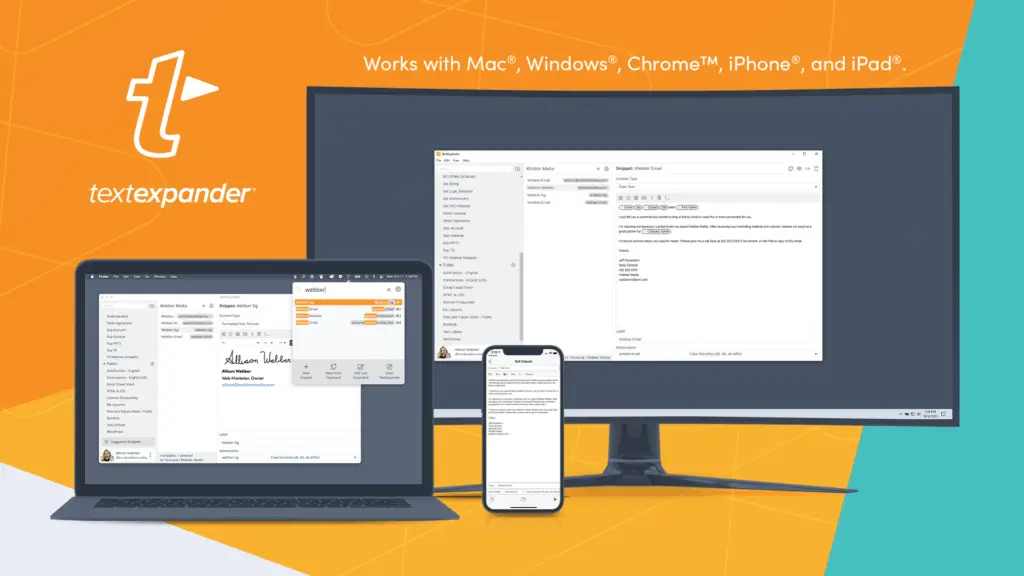
Text expander tools like TextExpander can help you save time by automatically expanding text shortcuts. This productivity hack works by typing a shortcut for frequently-used text, and the tool automatically expands it to the full text. This can save you a lot of time when writing emails, coding, or filling out forms.
Some self-development hacks to build upon while you’re at it would be…
- Learning new programming languages and tools
- Keeping up with industry trends and news
- Attending conferences and hackathons
- Personal development and self-care
7. Use Multiple Monitors

Using multiple monitors is another productivity hack for developers. With an extra monitor, you can increase your screen real estate and work more efficiently. This productivity hack allows you to have multiple windows open at the same time, reducing the need to constantly switch between windows.
Having more than one monitor is fine but fixing your work environment is also important, here are some pointers you should look out for…
- Ergonomic workspace setup
- Proper lighting and temperature control
- Noise-cancellation equipment
- Establishing boundaries between work and personal life
8. Minimize Distractions

Distractions can kill productivity. To minimize distractions, try to create a working environment that is free from unnecessary noise and distractions. This can help you stay focused on your tasks and improve your productivity.
Some mindset hacks to keep in mind would be…
- Positive affirmations (check out our post on “How Productivity Affirmations Can Help You Get More Done?“)
- Mindfulness and meditation
- Eliminating negative self-talk
- Overcoming imposter syndrome
9. Take Breaks

Taking breaks is an essential productivity hack for developers. Regular breaks can help you avoid burnout and increase your productivity. By taking a break, you can clear your mind, reduce stress, and return to work more refreshed and productive.
10. Use Agile Development Practices
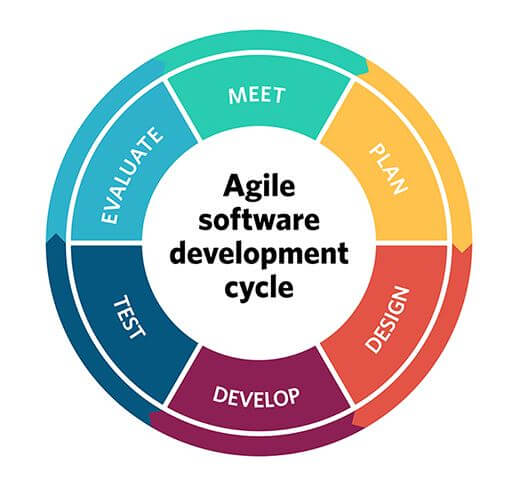
Agile development practices are a set of methodologies and practices that aim to improve productivity and efficiency in software development. These practices include Scrum, Kanban, and Lean, and are designed to help teams work more collaboratively, adapt to change, and deliver projects faster.
Speaking of adaptability, collaborating with other developers is an important aspect of the workflow too, here are some things to keep in mind…
- Effective communication practices
- Collaborative tools
- Remote team management
- Feedback loops
In Conclusion
As a developer, staying productive is essential to your success. The productivity hacks outlined in this article can help you improve your time-management skills, minimize distractions, and work more efficiently. With these hacks in your toolkit, you can get more done in less time and enjoy greater success in your development work.
FAQs
The Pomodoro Technique is a time management hack that involves breaking down work into intervals of 25 minutes, with short breaks in between.
To stay productive as a developer, you should plan your day, learn keyboard shortcuts, use automation tools, take breaks, and minimize distractions.
Agile development practices are a set of methodologies and practices that aim to improve productivity and efficiency in software development.
You can save time managing passwords by using a password manager. This productivity hack can save you time and increase your security.
A text expander tool is a productivity hack that can help you save time by automatically expanding text shortcuts. This can save you a lot of time when writing emails, coding, or filling out forms.
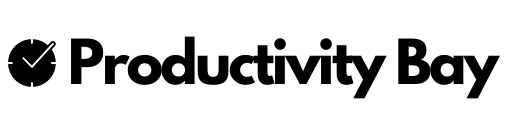
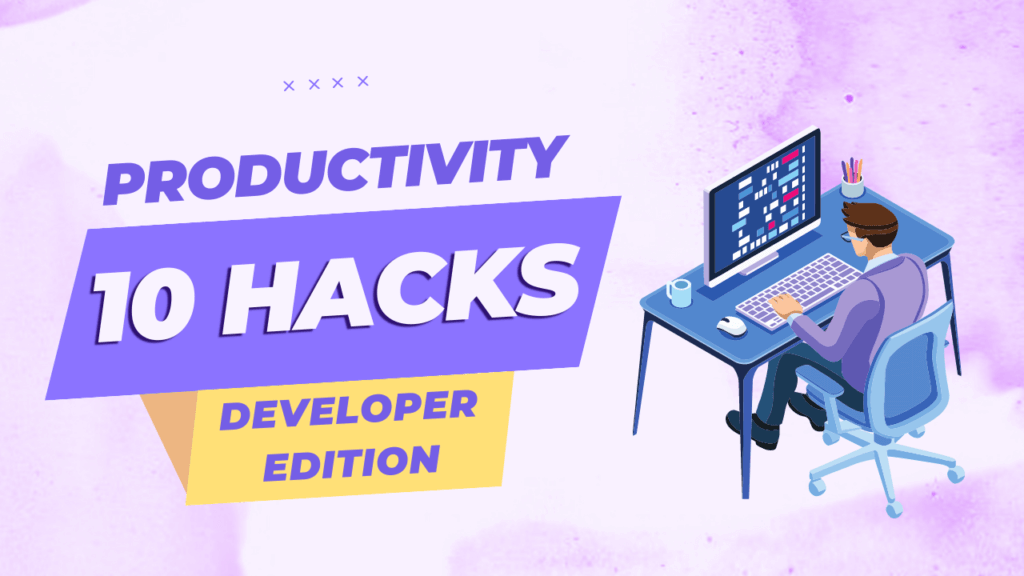




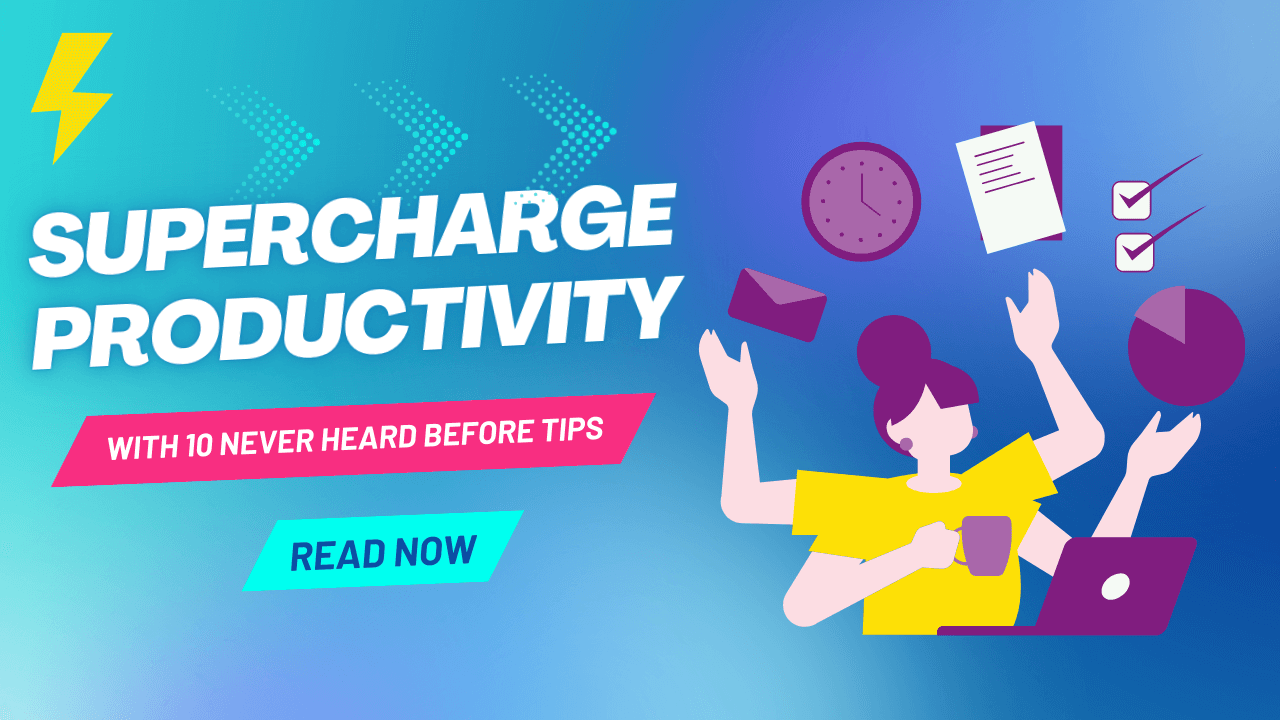







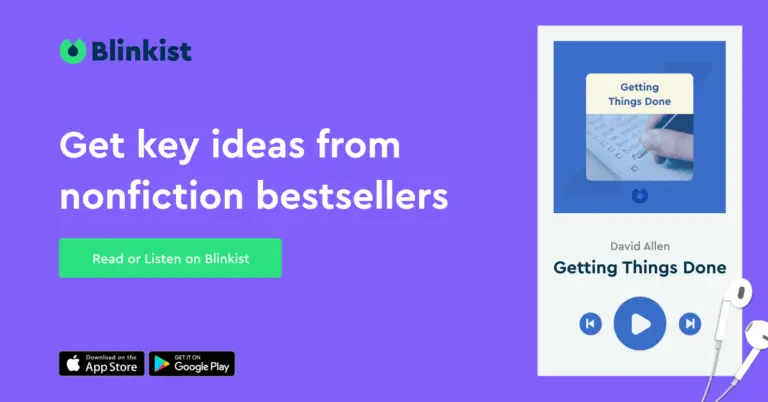

Leave a Reply